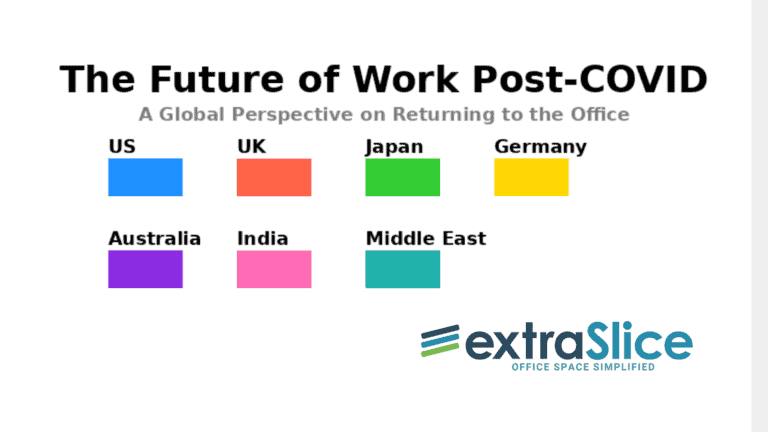During this time of heightened COVID-19 induced panic, you have enough to worry about. Where you’re going to work shouldn’t be one of them. Humans are social creatures, and working remotely can make you feel isolated. You all know the speed at which a group successfully solves a problem in an efficient office environment and distance seems to drag collaborative efficiency down. While working from home may not be a thrilling experience, it shouldn’t hinder you to make the right safety choices.
In fact, setting up an office space in your home can be done, and having a dedicated workspace in your home helps to get your brain ready for tackling each day’s work. And with modern tech tools, collaborating with your team can be achievable with some preparation.
STEP ONE: Pick a Spot
The first thing you’ll want to do when setting up a perfect home workspace is to pick a proper location. You want to use a part of your house that’s conducive to getting work done, so use an area that’s relatively quiet and free from distractions.
If you live with any roommates or family members, make sure to choose a spot where you won’t get in one another’s way. If you have the space to dedicate a whole room to your office, great, but if not, a clean area at your dining room table should suffice.
STEP TWO: Setting Up Your Office
Once you’ve picked where you’re going to work, next you’ll want to get it ready for productivity. This means setting up all the things you’ll need in an average workday in your designated workspace.
This includes your laptop, notebook, calendar, smartphone, chargers, and anything else you’d normally use. Keep your office organized. You don’t want to waste time looking through your new workspace every time you need something!
STEP THREE: Stay Connected with Your Team
With the right tools, it’s simple to collaborate with your team from a home office. There are tons of great services out there for team collaboration, and many are even available for free.
Our favorite tools for staying connected are Slack and Asana. Slack is perfect for keeping your team communications together in one place. Here, they can easily message one another and receive group updates that affect everyone.
Asana, a team-based work management tool, is ideal for delegating tasks to your team members. With it, you can break your work up into smaller tasks, assign each part to different team members, and track your progress along the way.
Other tools for communication – Join.me Google Hangouts Skype
By following the above advice, this pandemic shouldn’t put a damper on your team’s ability to stay on task!