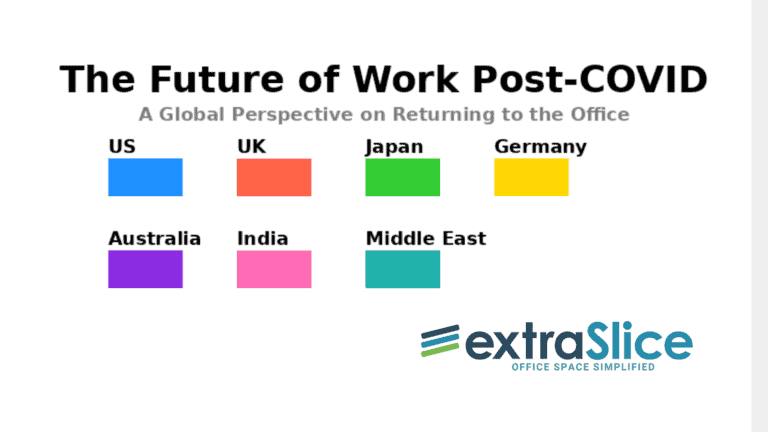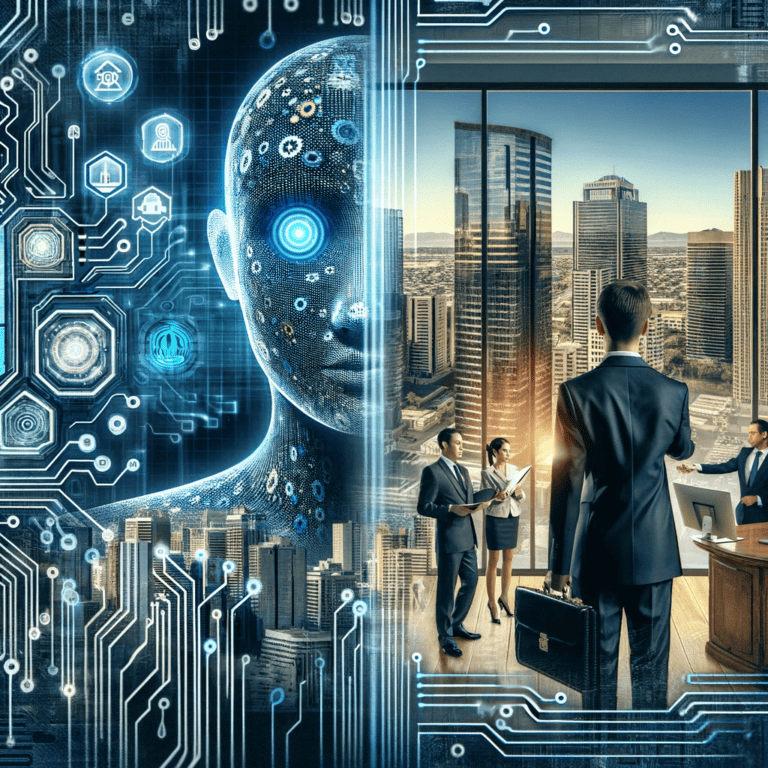As remote work becomes increasingly popular, office security has become more important than ever. With the rise of remote work, there has been an increase in security breaches and cyber attacks. In this article, we will discuss best practices and tips for office security with a remote team.
Statistics on Remote Work and Security
According to a report by the Ponemon Institute, 70% of organizations believe that remote work increases the risk of a data breach. Additionally, 60% of organizations have experienced a security incident due to a remote worker. These statistics highlight the importance of office security with a remote team.
Best Practices for Office Security with a Remote Team
Use a VPN
A Virtual Private Network (VPN) is a secure connection that allows remote workers to access company resources. A VPN encrypts data and protects it from cyber attacks. It is important to use a VPN when accessing company resources, such as email or shared files.
Use Two-Factor Authentication
Use Secure Passwords
Use Secure Communication Channels
Train Employees on Security Best Practices
Tips for Office Security with a Remote Team
Limit Access to Company Resources
Update Software and Operating Systems
Software and operating systems should be updated regularly to prevent security vulnerabilities. Updates often include security patches that address known vulnerabilities.
Use a Firewall
A firewall is a security system that monitors and controls incoming and outgoing network traffic. It can prevent unauthorized access to company resources and protect against cyber attacks.
Monitor Network Activity
Network activity should be monitored to detect and prevent security breaches. This can include monitoring for unusual activity or unauthorized access.
Use Antivirus Software
Remote Team Security Creates Peice of Mind
Office security with a remote team is crucial for protecting sensitive information and preventing cyber attacks. Best practices and tips, such as using a VPN and two-factor authentication, can help ensure office security. It is important to train employees on security best practices and monitor network activity to prevent security breaches.